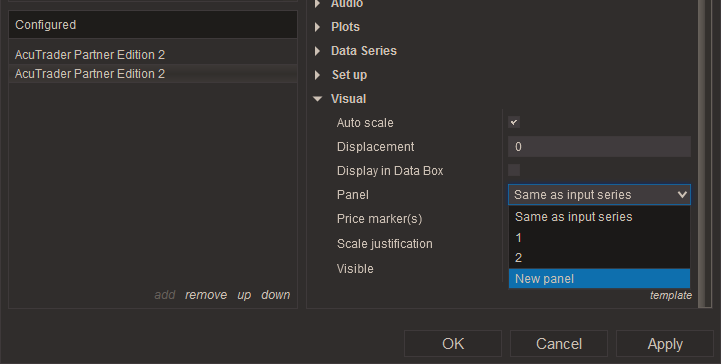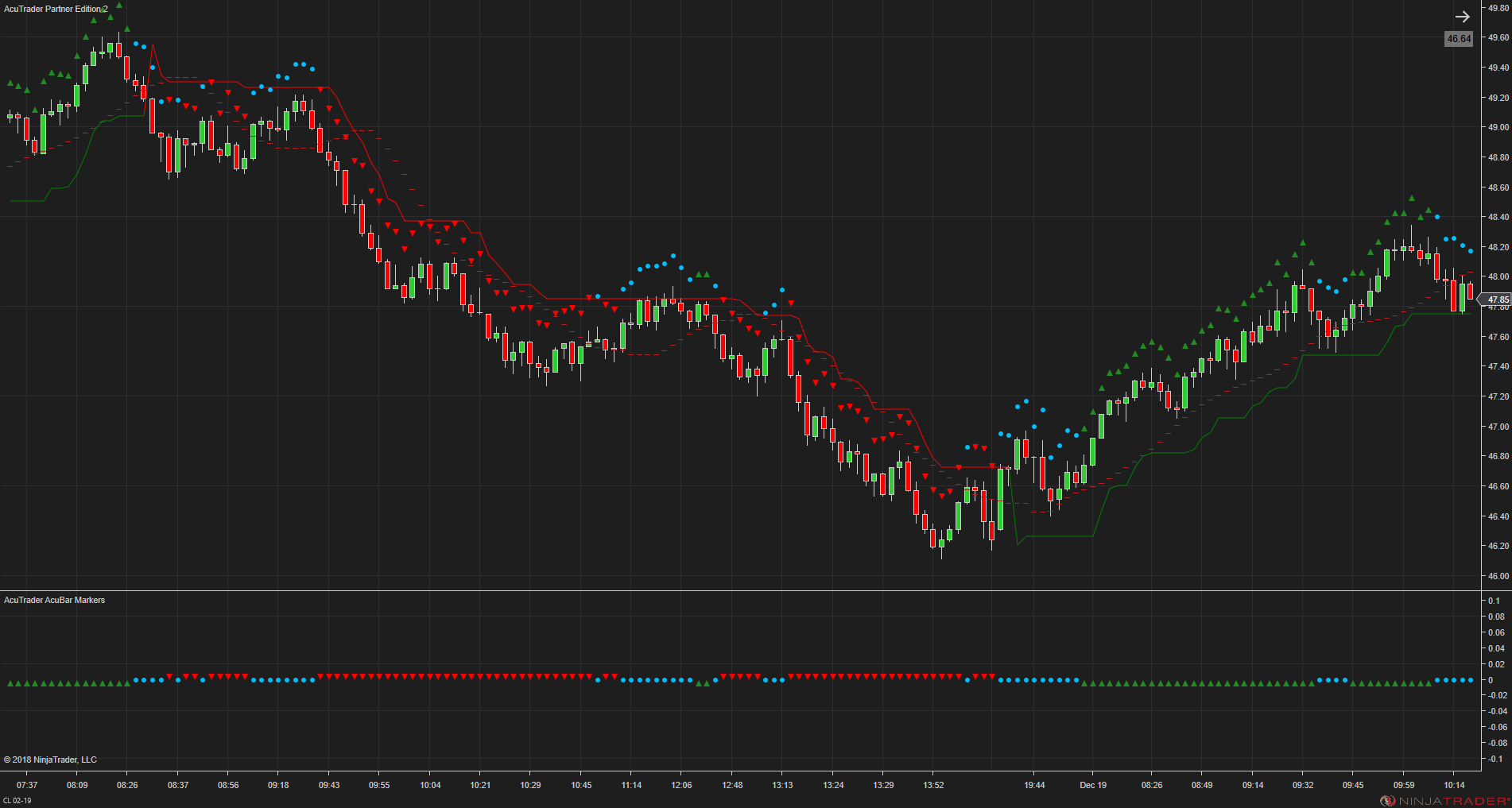Simple & Powerful Trade Signals!
Entry Signal
AcuBars & AcuTrend
Green: BUY
Red: SELL (or short trade)
Blue: Neutral (choppy noise)
(False Breakout when AcuBars and AcuTrend conflict)
Exit Signal
Once your Profit Target is reached! (or)
Tighter Risk Exit as price closes outside of AcuStop line
Higher Risk Exit as price closes outside AcuTrend line

Advanced Traders, AcuBars BUY, SELL, NUETRAL signals are core of the system, experienced traders may choose to disable the AcuStop line and rely mainly on AcuBars and AcuTrend


AcuBars
The core indicator driving AcuTrader strategy. Buy after AcuBar closes Green, Sell (or short) after AcuBar closes Red. Neutral trend when AcuBar is Blue, trends may continue in the direction of the existing trend. It is that Simple!
AcuMarkers
Now you have the choice to display AcuBars buy/sell/neutral indicators as markers above price bars or in a new panel below the charts, instead of paint bars.
AcuTrend Line
Indicates overall market trend. Prices above the green AcuTrend line indicate a general up trend, Prices below a red AcuTrend indicate a general down trend. It is not suggested to take trades in the opposite direction of the market trend. Use for trade entry and exits.
AcuStop Line (optional)
The AcuStop is a guide for when to exit a trade once price closes outside of AcuStop line. This option establishes tighter exits. This is especially recommended for beginning traders as safer exits. Experienced traders may choose to disable for higher risk exits.
Profit Target
Set a profit target and exit when reached! Trader may use variable profit targets based on exit signals (reversal) of AcuBars or closes outside the AcuTrend or AcuStop lines. Our sample strategy is available at Trading Strategy.
FAQ’s
Yes, you may enable/disable the AcuBars, AcuTrend, and AcuStop individually.
Answers to more FAQ’s here ….
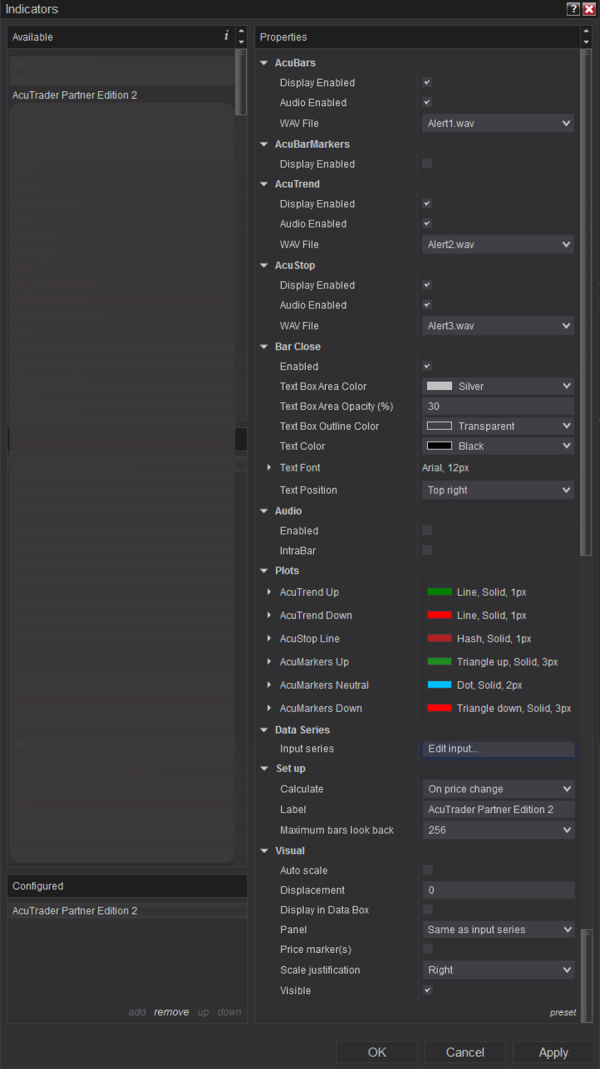
To show AcuMarkers on bottom pane, simply add the indicator again and select “New Panel”. (NinjaTrader does not permit the same indicator field to show in two panels simultaneously.)